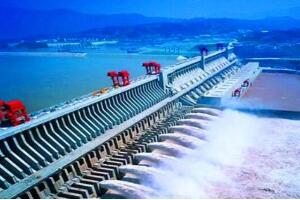AngularJS - 错误与theMovieDB的API错误、AngularJS、API、theMovieDB
所以,目前我在一个web应用程序使用的工作theMovieDB的API,它是一个AngularJS应用。我只需要得到所有流行的电影,但它似乎并不工作..
So, currently i'm working on a web-app using theMovieDB's API, and it's an AngularJS application. I just need to get all popular films, but it doesn't seems to work ..
下面是我的code:
var url = 'http://private-anon-7ac1c3824-themoviedb.apiary-mock.com/3/',
key = 'API_KEY'
mode = 'movie/popular';
$http.jsonp(url + mode + key)
.success(function(data) {
alert(data);
}).error(function(data, status) {
console.log(data, status);
});
在回报,我的一切是从Chrome中的错误:未捕获的SyntaxError:意外的令牌:和状态VAR等于'404'。不过,我可以看到Chrome检查列表...
In return, all I got is an error from Chrome : Uncaught SyntaxError: Unexpected token : , and the status var equals '404'. However, I can see the list in the Chrome Inspector ...
即。
{
"page" : 1,
"results" : {
"adult" : false,
"id" : 82992,
...
}
当我尝试涂用一个正常的$ http.get请求时,它返回一个跨域的问题...你们是否有一个想法?我看不到我的错误...
And when I'm trying tu use a normal "$http.get" request, it returns a cross-domain problem ... Do you guys have an idea ? I can't see my mistake ...
编辑:这似乎与其他服务器一起工作。我改变了网址为 http://private-18cc-themoviedb.apiary.io/3/ 和它的工作,现在,也许这只是从API错误。谢谢你们!
EDIT : It seems to work with an other server. I changed the URL to 'http://private-18cc-themoviedb.apiary.io/3/' and it's working now, maybe it was just an error from the API. Thank you guys !
推荐答案
正确MovieDB API(第3版)终点是 http://api.themoviedb.org/3 。当使用JSONP,你应该提供一个回调。下面是工作code段为您服务。这是相当复杂的,例如的缘故。
The correct MovieDB API (version 3) endpoint is http://api.themoviedb.org/3. When using JSONP you should provide a callback. Below is working code snippet for you.
It's quite elaborate for example's sake.
的JavaScript
var app = angular.module('plunker', []);
app.controller('MyCtrl', function($scope, $http) {
var base = 'http://api.themoviedb.org/3';
var service = '/movie/popular';
var apiKey = 'just_copy_paste_your_key_here';
var callback = 'JSON_CALLBACK'; // provided by angular.js
var url = base + service + '?api_key=' + apiKey + '&callback=' + callback;
$scope.result = 'requesting...';
$http.jsonp(url).then(function(data, status) {
$scope.result = JSON.stringify(data);
},function(data, status) {
$scope.result = JSON.stringify(data);
});
});
模板
<body ng-controller="MyCtrl">
<h3>MovieDB</h3>
<pre>{{ result }}</pre>
</body>
结果会是这样
相关 plunker这里 http://plnkr.co/edit/gwB60A
Related plunker here http://plnkr.co/edit/gwB60A