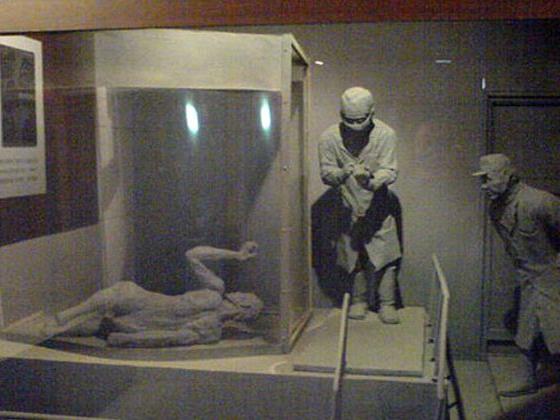嵌套WPF路径嵌套、路径、WPF
我试图创建一个维恩图控制我的工作在WPF应用程序。我只是想创建一个双向维恩的那一刻,让两个圆互相重叠。
I'm trying to create a Venn diagram control for an application I'm working on in WPF. I just want to create a two way Venn at the moment, so two circles overlapping each other.
有两个特点,我试图让工作: 1.控制必须调整维恩以填充可用空间。 2.维恩的每个部分应该采取鼠标输入以及具有不同的颜色。
There are two features I'm trying to get working: 1. The control must resize the Venn to fill the available space. 2. Each section of the Venn should take mouse input as well as having a different colour.
我只是没有在同一时间做这两个...
I can do both of these just not at the same time...
目前,我的code是这样的:
At the moment my code looks like this:
<Grid>
<Path Stretch="Uniform" Fill="Blue" >
<Path.Data>
<GeometryGroup>
<CombinedGeometry GeometryCombineMode="Exclude" >
<CombinedGeometry.Geometry1>
<EllipseGeometry Center="-25, 0" RadiusX="50" RadiusY="50"/>
</CombinedGeometry.Geometry1>
<CombinedGeometry.Geometry2>
<EllipseGeometry Center="25, 0" RadiusX="50" RadiusY="50"/>
</CombinedGeometry.Geometry2>
</CombinedGeometry>
<CombinedGeometry GeometryCombineMode="Exclude" >
<CombinedGeometry.Geometry1>
<EllipseGeometry Center="25, 0" RadiusX="50" RadiusY="50"/>
</CombinedGeometry.Geometry1>
<CombinedGeometry.Geometry2>
<EllipseGeometry Center="-25, 0" RadiusX="50" RadiusY="50"/>
</CombinedGeometry.Geometry2>
</CombinedGeometry>
<CombinedGeometry GeometryCombineMode="Intersect">
<CombinedGeometry.Geometry1>
<EllipseGeometry Center="-25, 0" RadiusX="50" RadiusY="50"/>
</CombinedGeometry.Geometry1>
<CombinedGeometry.Geometry2>
<EllipseGeometry Center="25, 0" RadiusX="50" RadiusY="50"/>
</CombinedGeometry.Geometry2>
</CombinedGeometry>
</GeometryGroup>
</Path.Data>
</Path>
正如你可以看到我使用的几何对象为我维恩的部分,但我想有路径对象,这样我可以支持互动和风格。这可能吗?是否有这样做的更好的办法?
As you can see I'm using Geometry objects for my Venn sections but I want to have Path objects so that I can support the interaction and styles. Is this possible? Is there a better way of doing this?
谢谢!
推荐答案
如果你用你的每个CombinedGeometry对象的数据建立一个独立的路径,就可以得到不同的交互和颜色。为了得到它来调整得当,就可以把网格中的。这不会移位的起源,所以你要转移省略号可在(50,50)和(100,50)为中心。
If you use each of your CombinedGeometry objects as the Data for a separate Path, you can get different interaction and colors. In order to get it to resize properly, you can put the Grid in a ViewBox instead of setting Stretch on the path. This won't shift the origin, so you'll want to shift the ellipses to be centered at (50,50) and (100,50).
<Viewbox>
<Grid>
<Path Fill="Blue">
<Path.Data>
<CombinedGeometry GeometryCombineMode="Exclude">
<CombinedGeometry.Geometry1>
<EllipseGeometry Center="50, 50" RadiusX="50" RadiusY="50"/>
</CombinedGeometry.Geometry1>
<CombinedGeometry.Geometry2>
<EllipseGeometry Center="100, 50" RadiusX="50" RadiusY="50"/>
</CombinedGeometry.Geometry2>
</CombinedGeometry>
</Path.Data>
</Path>
<Path Fill="Red">
<Path.Data>
<CombinedGeometry GeometryCombineMode="Exclude" >
<CombinedGeometry.Geometry1>
<EllipseGeometry Center="100, 50" RadiusX="50" RadiusY="50"/>
</CombinedGeometry.Geometry1>
<CombinedGeometry.Geometry2>
<EllipseGeometry Center="50, 50" RadiusX="50" RadiusY="50"/>
</CombinedGeometry.Geometry2>
</CombinedGeometry>
</Path.Data>
</Path>
<Path Fill="Purple">
<Path.Data>
<CombinedGeometry GeometryCombineMode="Intersect">
<CombinedGeometry.Geometry1>
<EllipseGeometry Center="50, 50" RadiusX="50" RadiusY="50"/>
</CombinedGeometry.Geometry1>
<CombinedGeometry.Geometry2>
<EllipseGeometry Center="100, 50" RadiusX="50" RadiusY="50"/>
</CombinedGeometry.Geometry2>
</CombinedGeometry>
</Path.Data>
</Path>
</Grid>
</Viewbox>
上一篇:的Process.Start与“UseShellExecute =真正的'不返回损坏的Word文档文档、Start、Process、UseShellExecute
下一篇:Symfony2 is_granted('IS_AUTHENTICATED_FULLY') 在显示 404 错误页面时,导致 ResourceNotFoundException错误、页