WPF + MVVM + RadioButton:处理具有单个属性的绑定绑定、属性、WPF、MVVM
From this and this (and other) questions on SO and many other material on internet, I understood how to bind radio button with VM.
But all of them create separate property for each possible value of radio button. One question (this) is similar to my requirement but the accepted answer suggests to use ListBox instead of radio button.
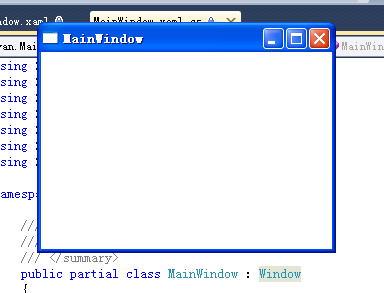
To represent person gender (Datatype CHAR, Possible values 'M', 'F'), three properties needs to be created in VM as PersonGender, IsPersonMale, IsPersonFemale. I want to control this on only one property PersonGender. Can I do this? If yes, how?
解决方案You need a converter.
//define this in the Window's Resources section or something similiarly suitable
<local:GenderConverter x:Key="genderConverterKey" />
<RadioButton Content="M" IsChecked="{Binding Gender, Converter={StaticResource ResourceKey=genderConverterKey}, ConverterParameter=M}" />
<RadioButton Content="F" IsChecked="{Binding Gender, Converter={StaticResource ResourceKey=genderConverterKey}, ConverterParameter=F}" />
The converter
public class GenderConverter : IValueConverter
{
public object Convert(object value, Type targetType, object parameter, System.Globalization.CultureInfo culture)
{
return ((string)parameter == (string)value);
}
public object ConvertBack(object value, Type targetType, object parameter, System.Globalization.CultureInfo culture)
{
return (bool)value ? parameter : null;
}
}
Replace null (in ConvertBack) with Binding.DoNothing if binding should not be applied in that case.
return (bool)value ? parameter : Binding.DoNothing;







