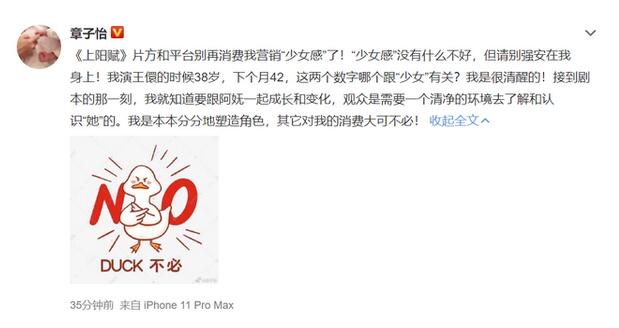startActivity()从BroadcastReceiver的startActivity、BroadcastReceiver
我试图自动启动我的nightclock应用程序使用的的onPause()方法来实现以下BroadcastReceiver的充电方式:
I am trying to autostart my nightclock application on charging using the following BroadcastReceiver implemented in the onPause() method:
BroadcastReceiver test = new BroadcastReceiver() {
@Override
public void onReceive(Context context, Intent intent) {
unregisterReceiver(this);
Intent i = new Intent(context, NightClock.class);
i.addFlags(Intent.FLAG_ACTIVITY_NEW_TASK);
context.startActivity(i);
}
};
registerReceiver(test, new IntentFilter(Intent.ACTION_POWER_CONNECTED));
当USB线是否插在的onReceive()方法被解雇了,但活动不会启动。然而,日志显示如下:
The onReceive() method is fired when the USB-cable is plugged in, but the activity doesn't start. However the log shows this:
I/ActivityManager( 79): Starting activity: Intent { flg=0x10000000 cmp=com.meins.nightclock/.NightClock }
任何想法,为什么日志说,该活动已启动,但没有任何反应?
Any ideas why the log says the activity is started, but nothing happens?
推荐答案
如果你的目标是要 NightClock 来启动每当 ACTION_POWER_CONNECTED 广播发送,您使用的方法一个的BroadcastReceiver 是好的。但是,不要从活动注册。相反,在清单中注册:
If your goal is that you want NightClock to be started whenever an ACTION_POWER_CONNECTED broadcast is sent, your approach of using a BroadcastReceiver is fine. However, do not register it from an activity. Rather, register it in the manifest:
<receiver android:name=".OnPowerReceiver">
<intent-filter>
<action android:name="android.intent.action.POWER_CONNECTED" />
</intent-filter>
</receiver>
然后,让你的的BroadcastReceiver 作为公共Java类(这里命名为 OnPowerReceiver ,但你可以把它叫做什么你想要的),并把它叫 startActivity()。
Then, have your BroadcastReceiver as a public Java class (here named OnPowerReceiver, though you can call it whatever you want), and have it call startActivity().
记住,用户可能不希望你这样做。还有许多其他的情况下,一个电话连接到电源除了启动夜钟。我谦恭地建议你干脆让用户可以通过主屏幕启动的活动。
Bear in mind that users probably do not want you doing this. There are many other cases for connecting a phone to power besides starting a "night clock". I humbly suggest you simply let users start your activity via the home screen.