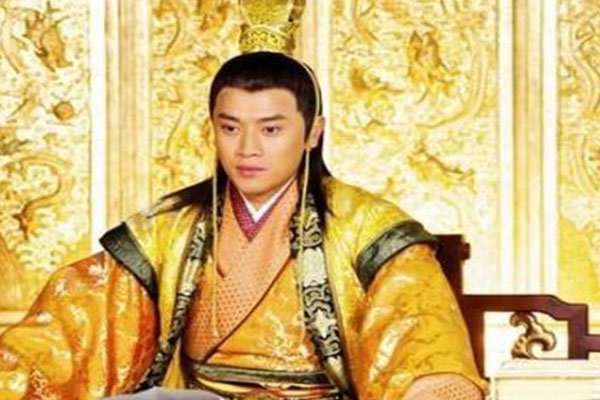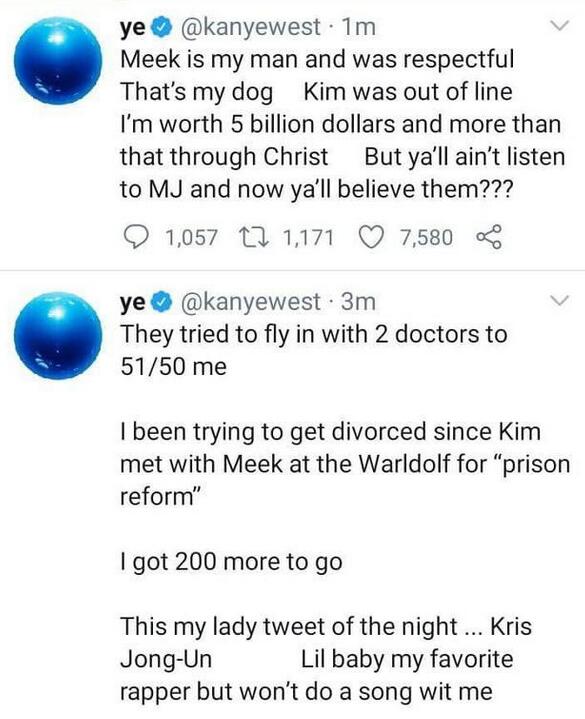谷歌可视化使用JSON输入JSON
作为一个初学者我挣扎与谷歌可视化从JSON文件输入使得图表。我寻觅类似的问题,但我不知道它帮助。
As a beginner I'm struggling with Google Visualization for making charts from the JSON file inputs. I have searched similar questions but I wasn't sure it helps.
我有一组JSON格式的数据。目前它是静态数据和本地存储。我要加载的数据,并使用谷歌的可视化进行查看。我的数据是这样的:
I have a set of data in JSON format. Currently it is static data and is stored locally. I want to load the data and visualize it using Google visualization. My data is like this:
"rows":[{"Time":10:00:00,"Lat":53.02900044,"Long":7.44578671,"Altitude":57,"Speed":0,...}, {"Time": 11:00:00,"Lat":52.06000044,"Long":7.54578671,"Altitude":53,"Speed":12,...]}
我试图用这样的方式:
I try to use this way:
function init () {
var json3 = (function () {
var json3 = [];
$.ajax({
'async': false,
'global': false,
'url': "Person3.json",
'dataType': "json",
'success': function (data3) {
json3 = data3.rows;
}
});
console.log("Number of message rows: " + json3.length);
return json3;
})();
var readings3 = [];
if (json3.length > 0)
var readings3 = json3;
else
readings3=[
{"Time":"10:00:00 ","Lat":66.02794563,"Long":7.45527353,.....},
{"Time":"13:40:52 ","Lat":66.16435456,"Long":7.98108809,......}
]
var data3 = new google.visualization.DataTable(readings3);
var graphview = new google.visualization.ChartWrapper({
chartType: 'LineChart',
containerId: 'visualization1',
dataTable: data3,
options: {
// chart options
}
});
graphview.draw();
}
google.load('visualization', '1', {packages: ['corechart'], callback: init});
有人可以帮助我缺什么位置,或者如果你看到正在解决类似的问题。 在此先感谢...
Can someone help me what is missing here, or if you see similar problems being solved. Thanks in advance...
推荐答案
该数据表的构造不会接受一个对象与结构;你将不得不解析对象为手动一个数据表:
The DataTable constructor will not accept an object with that structure; you will have to parse that object into a DataTable manually:
var data3 = new google.visualization.DataTable();
data3.addColumn('timeofday', 'Time');
data3.addColumn('number', 'Lat');
data3.addColumn('number', 'Long');
//...
for (var i = 0; i < readings3.length; i++) {
var match = readings3[i].Time.match(/(\d{2}):(\d{2}):(\d{2})/);
var hours = parseInt(match[1], 10);
var minutes = parseInt(match[2], 10);
var seconds = parseInt(match[3], 10);
data.addRow([[hours, minutes, seconds, 0], readings3[i].Lat, readings3[i].Long, /* ... */]);
}
此外,在事件它不是一个复制/粘贴错误,在JSON字符串的时候需要加引号,因为时代:10:00:00 是无效的。