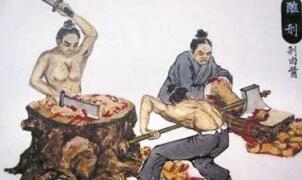如何选择使用Snap.svg现有的SVG片段如何选择、片段、svg、Snap
我想在本地运行 Snap.svg ,但Snap.load()函数,使一个AJAX请求,这是不允许在本地(在Chrome,反正)。下面是我的code:
I'm trying to run Snap.svg locally, but the Snap.load() function makes an AJAX request, which isn't allowed locally (in Chrome, anyways). Below is my code:
window.onload = function () {
var s = Snap("#headDiv");
Snap.load("emotions.svg", function(f) {
eyes = f.select("#eyes");
lids = f.select("#lids");
head = f.select("#head");
s.append(f);
});
};
所以,虽然这工作得很好,从一台服务器,我想获得这个在本地运行。什么是我最好的选择,包括我的 emotions.svg 文件而不做一个AJAX请求?
So while this works fine from a server, I'd like to get this to run locally. What would be my best option to include my emotions.svg file without making an AJAX request?
我知道它很容易只是扔SVG的DIV,但我不能够访问片段,与我目前的脚本的方式。任何想法?
I know it's easy to just throw the SVG in the DIV, but I wasn't able to access the fragments that way with my current script. Any ideas?
推荐答案
更改:
window.onload = function () {
var s = Snap("#headDiv");
Snap.load("emotions.svg", function(f) {
eyes = f.select("#eyes");
lids = f.select("#lids");
head = f.select("#head");
s.append(f);
});
};
要简单的:
window.onload = function () {
eyes = Snap.select("#eyes");
lids = Snap.select("#lids");
head = Snap.select("#head");
};
,然后把实际的SVG脚本中的目标DIV伟大的工作。
And then placing the actual SVG script in the target DIV worked great.