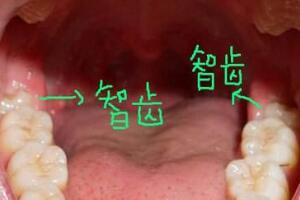是否有另一种方式来从URL显示图像?图像、方式、URL
2023-09-07 11:10:57
作者:听鬼唱情歌
public class ImageDownloader extends AsyncTask<String, Void, Drawable> {
Context context;
ImageView image;
public ImageDownloader(ImageView image) {
this.image = image;
}
protected void onPreExecute() {
}
protected Drawable doInBackground(String... urls) {
InputStream is;
Drawable d = null ;
try {
is = (InputStream)new URL(urls[0]).getContent();
d = Drawable.createFromStream(is, "Image");
return d;
} catch (MalformedURLException e) {
// TODO Auto-generated catch block
e.printStackTrace();
} catch (IOException e) {
// TODO Auto-generated catch block
e.printStackTrace();
}
return d;
}
protected void onPostExecute(Drawable d) {
if(d != null){
d.setBounds(0, 0, d.getIntrinsicWidth(), d.getIntrinsicHeight());
image.setBackgroundDrawable(d);
}else{
image.setBackgroundDrawable(context.getResources().getDrawable(R.drawable.noimage));
Toast.makeText(context, "No image", Toast.LENGTH_LONG).show();
}
}
}
由于它的工作的开始,但是当我下载了很多的图像它崩溃。我看着在我的LogCat中,这是因为它没有更多的分配。我不愿意做的像脉冲新闻,它显示的图像,但不会崩溃每次申请。而我的冰淇淋三明治,以防万一。
because it's working in the beginning but when i download a lot of images it crash. I looked in my LogCat and this is because there is no more allocation for it. I want to do do an application like Pulse News, which display images but doesn't crash everytime. And i'm in ice cream sandwich, just in case.
推荐答案
我发现这个类,它工作得很好,很精致!
I found this class and it works fine, very fine !
public class LoaderImageView extends LinearLayout{
private static final int COMPLETE = 0;
private static final int FAILED = 1;
private Context mContext;
private Drawable mDrawable;
private ProgressBar mSpinner;
private ImageView mImage;
/**
* This is used when creating the view in XML
* To have an image load in XML use the tag 'image="http://developer.android.com/images/dialog_buttons.png"'
* Replacing the url with your desired image
* Once you have instantiated the XML view you can call
* setImageDrawable(url) to change the image
* @param context
* @param attrSet
*/
public LoaderImageView(final Context context, final AttributeSet attrSet) {
super(context, attrSet);
final String url = attrSet.getAttributeValue(null, "image");
if(url != null){
instantiate(context, url);
} else {
instantiate(context, null);
}
}
/**
* This is used when creating the view programatically
* Once you have instantiated the view you can call
* setImageDrawable(url) to change the image
* @param context the Activity context
* @param imageUrl the Image URL you wish to load
*/
public LoaderImageView(final Context context, final String imageUrl) {
super(context);
instantiate(context, imageUrl);
}
/**
* First time loading of the LoaderImageView
* Sets up the LayoutParams of the view, you can change these to
* get the required effects you want
*/
private void instantiate(final Context context, final String imageUrl) {
mContext = context;
mImage = new ImageView(mContext);
mImage.setLayoutParams(new LayoutParams(LayoutParams.WRAP_CONTENT, LayoutParams.WRAP_CONTENT));
mSpinner = new ProgressBar(mContext);
mSpinner.setLayoutParams(new LayoutParams(LayoutParams.WRAP_CONTENT, LayoutParams.WRAP_CONTENT));
mSpinner.setIndeterminate(true);
addView(mSpinner);
addView(mImage);
if(imageUrl != null){
setImageDrawable(imageUrl);
}
}
/**
* Set's the view's drawable, this uses the internet to retrieve the image
* don't forget to add the correct permissions to your manifest
* @param imageUrl the url of the image you wish to load
*/
public void setImageDrawable(final String imageUrl) {
mDrawable = null;
mSpinner.setVisibility(View.VISIBLE);
mImage.setVisibility(View.GONE);
new Thread(){
public void run() {
try {
mDrawable = getDrawableFromUrl(imageUrl);
imageLoadedHandler.sendEmptyMessage(COMPLETE);
} catch (MalformedURLException e) {
imageLoadedHandler.sendEmptyMessage(FAILED);
} catch (IOException e) {
imageLoadedHandler.sendEmptyMessage(FAILED);
}
};
}.start();
}
/**
* Callback that is received once the image has been downloaded
*/
Handler.Callback call = new Handler.Callback() {
public boolean handleMessage(Message msg) {
switch (msg.what) {
case COMPLETE:
mImage.setImageDrawable(mDrawable);
mImage.setVisibility(View.VISIBLE);
mSpinner.setVisibility(View.GONE);
break;
case FAILED:
default:
// Could change image here to a 'failed' image
// otherwise will just keep on spinning
break;
}
return true;
}
};
private final Handler imageLoadedHandler =new Handler(call);
/**
* Pass in an image url to get a drawable object
* @return a drawable object
* @throws IOException
* @throws MalformedURLException
*/
private static Drawable getDrawableFromUrl(final String url) throws IOException, MalformedURLException {
return Drawable.createFromStream(((java.io.InputStream)new java.net.URL(url).getContent()), "name");
}
}
要使用它,它很简单:
LoderImageView image = (LoaderImageView) findViewById(R.id.myid);
image.setImageDrawable(url);
相关推荐
精彩图集