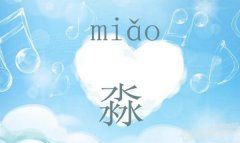自定义ArrayAdapter的setBackground在getView自定义、ArrayAdapter、getView、setBackground
我工作的一个ListActivity这将显示一串数字(权值)的。我想更改特定行的背景在ListView。要做到这一点,我已经创建了一个自定义实现一个ArrayAdapter类,并覆盖了getView方法。适配器接受号的列表,并将行的背景用数字20到黄色(为简单起见)。
I'm working on a ListActivity which will display a bunch of numbers (weights). I would like to change the background of a specific row in the ListView. To do this I have created a custom implementation of the ArrayAdapter class and have overridden the getView method. The adapter accepts a list of numbers and sets the background of the row with the number 20 to yellow (for simplicity reasons).
public class WeightListAdapter extends ArrayAdapter<Integer> {
private List<Integer> mWeights;
public WeightListAdapter(Context context, List<Integer> objects) {
super(context, android.R.layout.simple_list_item_1, objects);
mWeights = objects;
}
@Override
public View getView(int position, View convertView, ViewGroup parent) {
View v = super.getView(position, convertView, parent);
int itemWeight = mWeights.get(position);
if (itemWeight == 20) {
v.setBackgroundColor(Color.YELLOW);
}
return v;
}
}
问题是,不仅与数20行得到黄色背景,但也与数字0(第一个是行)的行,我不知道为什么会这样。
The problem is that not only the row with the number 20 gets the yellow background but also the row with the number 0 (the first row that is) and I'm not sure why this is so.
我做得不对的getView方法(如调用父类方法)?我推理的实现是:所有返回的意见应该是相同的(这就是为什么我打电话的超法)只有视图装修的标准是否应该改变
Am I doing something wrong in the getView method (like calling the super method)? My reasoning for the implementation is: All the returned views should be the same (that's why I'm calling the super method) only the view fitting the if criteria should be changed.
感谢您的帮助!
推荐答案
我做了一些研究,以找出应如何正确完成。我写的这个人打倒了同样的问题,我想这是正确的方式该怎么办呢。请让我知道,如果我错了,或者如果这个解决方案有我没有看到任何瑕疵。
I did a bit of research to find out how this should be done properly. I'm writing this down for the others with the same problem, as I guess this is the proper way how to do it. Please, let me know, if I am mistaken or if this solution has any flaws I'm not seeing.
public class WeightListAdapter extends ArrayAdapter<Integer> {
private static final int TYPE_COUNT = 2;
private static final int TYPE_ITEM_COLORED = 1;
private static final int TYPE_ITEM_NORMAL = 0;
public WeightListAdapter(Context context, List<Integer> objects) {
super(context, android.R.layout.simple_list_item_1, objects);
}
@Override
public int getViewTypeCount() {
return TYPE_COUNT;
}
@Override
public int getItemViewType(int position) {
int item = getItem(position);
return (item == 30) ? TYPE_ITEM_COLORED : TYPE_ITEM_NORMAL;
}
@Override
public View getView(int position, View convertView, ViewGroup parent) {
View v = super.getView(position, convertView, parent);
switch (getItemViewType(position)) {
case TYPE_ITEM_COLORED:
v.setBackgroundColor(Color.YELLOW);
break;
case TYPE_ITEM_NORMAL:
break;
}
return v;
}
}
显然的基类已经实现确保正确convertView的逻辑被传递给getView方法(基于getViewItemType和getViewTypeCount方法)。
Apparently the base class already implements the logic ensuring the correct convertView is passed to the getView method (based on the getViewItemType and getViewTypeCount methods).