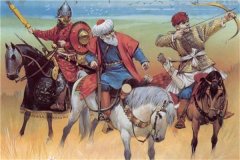WHATSAPP消息布局 - 如何获得时间视图同一行中视图、如何获得、布局、消息
我想知道的WhatsApp如何处理每一封邮件中显示的时间。
I was wondering how WhatsApp handles the time shown in every message.
对于那些谁不知道:
如果该消息是很短的,文本和时间是在同一行中。 如果消息很长的时间是在右下角 - 包裹着它的文字随着 RelativeLayout的和 toLeftOf 我会得到1),而不是2)previous行会被切断当时视图的位置。同样的行为,如果我使用的LinearLayout 。
With a RelativeLayout and toLeftOf I would get 1) but not 2) as previous lines would be "cut off" at the position of the time view. Same behaviour If i use a LinearLayout.
于是,我就用的FrameLayout 或 RelativeLayout的没有文字和时间之间有任何联系。
So I tried to use a FrameLayout or a RelativeLayout without any connection between text and time.
不过,如果文本,只要消息的看法是大的,这两种观点会重叠。 如果我把空字符,给我留言,我不会有时间就对了。
However, if the text is as long as the message-view is big, both views would overlap. If I put blank characters to my message I wouldn't have the time on the right.
难道他们真的有某种文字环绕-LIB为这个还是可以做到的只有布局?
Do they really have some kind of text-wrapping-lib for this or is it possible to do only with layouts?
下面是所要求的截图:
推荐答案
添加HTML不间断空格的伎俩。测试code的大多数设备和工作精绝。也许WhatsApp的也在做同样的事情。以下是聊天code:
Adding HTML non-breaking spaces did the trick. Tested the code on most devices and working absolutely fine. Maybe whatsapp is also doing the same thing. Below is the chat code:
XML设计:
<RelativeLayout
xmlns:android="http://schemas.android.com/apk/res/android"
android:id="@+id/rel_layout_left"
android:layout_width="match_parent"
android:layout_height="wrap_content"
android:layout_below="@+id/txtDate"
android:visibility="visible"
android:orientation="vertical"
>
<TextView
android:id="@+id/lblMsgFrom"
android:layout_width="wrap_content"
android:layout_height="wrap_content"
android:padding="5dp"
android:text="kfhdjbh"
android:textColor="@color/lblFromName"
android:textSize="12dp"
android:textStyle="italic"
android:visibility="gone" />
<ImageView
android:id="@+id/imageView"
android:layout_width="wrap_content"
android:layout_height="wrap_content"
android:layout_alignParentLeft="true"
android:layout_alignParentStart="true"
android:layout_below="@+id/lblMsgFrom"
android:layout_marginRight="-5dp"
android:src="@drawable/bubble_corner" />
<FrameLayout
android:orientation="horizontal"
android:layout_width="wrap_content"
android:layout_height="wrap_content"
android:layout_alignParentTop="true"
android:background="@drawable/bg_msg_from"
android:layout_toRightOf="@+id/imageView">
<TextView
android:id="@+id/txtTimeFrom"
android:layout_width="wrap_content"
android:layout_height="wrap_content"
android:paddingRight="@dimen/d5"
android:text="Time"
android:textColor="@android:color/darker_gray"
android:layout_gravity="bottom|right"
android:padding="4dp"
android:textSize="10dp"
android:textStyle="italic"
android:layout_below="@+id/txtMsgFrom"
android:layout_alignRight="@+id/txtMsgFrom"
android:layout_alignEnd="@+id/txtMsgFrom" />
<TextView
android:id="@+id/txtMsgFrom"
android:layout_width="wrap_content"
android:layout_height="wrap_content"
android:layout_alignTop="@+id/imageView"
android:layout_toEndOf="@+id/lblMsgFrom"
android:layout_toRightOf="@+id/imageView"
android:paddingLeft="10dp"
android:paddingRight="10dp"
android:paddingTop="5dp"
android:paddingBottom="5dp"
android:text="kdfjhgjfhf"
android:textColor="@color/black"
android:textSize="16dp"
android:layout_alignParentLeft="true"
android:layout_marginLeft="0dp"
android:layout_alignParentTop="true"
android:layout_marginTop="0dp"
android:layout_gravity="left|center_vertical" />
</FrameLayout>
</RelativeLayout>
code:bg_msg_from.xml
<?xml version="1.0" encoding="utf-8"?>
<shape xmlns:android="http://schemas.android.com/apk/res/android"
android:shape="rectangle" >
<!-- view background color -->
<!--<solid android:color="@color/bg_msg_from" >-->
<solid android:color="@android:color/white" >
</solid>
<corners android:radius="@dimen/d5" >
</corners>
</shape>
**文件:bubble_corner.png **
txtMsgFrom.setText(Html.fromHtml(convertToHtml(txtMsgFrom.getText().toString()) + "         ")); // 10 spaces
上一篇:为什么.NET的条件属性产生副作用被删除?副作用、属性、条件、NET
下一篇:我的Android需要成功的Facebook登录后,用户的电子邮件地址使用SDK 4.0我的、电子邮件地址、用户、Andr