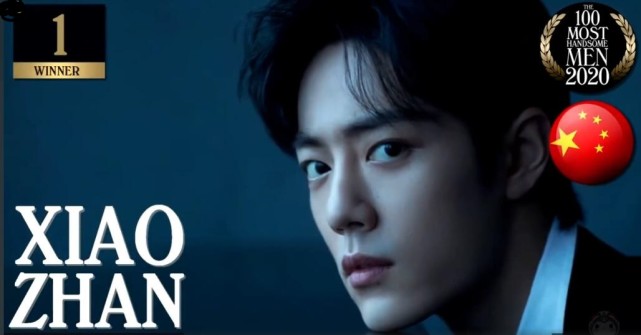如何字符串列表我的数据绑定到WPF / WP7一个ListBox?我的、字符串、绑定、数据
我想字符串值列表绑定到一个列表框,使它们的值列一行一行。现在,我用这样的:
I am trying to bind a list of string values to a listbox so that their values are listed line by line. Right now I use this:
<ListBox Margin="20" ItemsSource="{Binding Path=PersonNames}">
<ListBox.ItemTemplate>
<DataTemplate>
<StackPanel Orientation="Horizontal">
<TextBlock Text="{Binding Path=Id}"></TextBlock>
</StackPanel>
</DataTemplate>
</ListBox.ItemTemplate>
</ListBox>
但我不知道我应该代替编号装进文本块,,因为它们是所有的字符串值,而不是自定义类。
But I don't know what I am supposed to put into the textblock, instead of Id, since they are all string values, not custom classes.
此外,报告说没有找到PersonNames时,我有它MainPage的里面,因为MainPage.PersonNames。
Also it complains not having to find the PersonNames when I have it inside MainPage, as MainPage.PersonNames.
我设置了数据上下文:
I set the data context to:
DataContext="{Binding RelativeSource={RelativeSource Self}}"
我做错了?
推荐答案
如果简单地把你的ItemsSource绑定是这样的:
If simply put that your ItemsSource is bound like this:
YourListBox.ItemsSource = new List<String> { "One", "Two", "Three" };
您的XAML应该是这样的:
Your XAML should look like:
<ListBox Margin="20" Name="YourListBox">
<ListBox.ItemTemplate>
<DataTemplate>
<StackPanel Orientation="Horizontal">
<TextBlock Text="{Binding}" />
</StackPanel>
</DataTemplate>
</ListBox.ItemTemplate>
</ListBox>
更新:
这是一个解决方案,使用一个DataContext的时候。继code是你会被传递到页面的DataContext和DataContext的的设置视图模型:
This is a solution when using a DataContext. Following code is the viewmodel you will be passing to the DataContext of the page and the setting of the DataContext:
public class MyViewModel
{
public List<String> Items
{
get { return new List<String> { "One", "Two", "Three" }; }
}
}
//This can be done in the Loaded event of the page:
DataContext = new MyViewModel();
您的XAML现在看起来是这样的:
Your XAML now looks like this:
<ListBox Margin="20" ItemsSource="{Binding Items}">
<ListBox.ItemTemplate>
<DataTemplate>
<StackPanel Orientation="Horizontal">
<TextBlock Text="{Binding}" />
</StackPanel>
</DataTemplate>
</ListBox.ItemTemplate>
</ListBox>
这种方法的好处是,你可以在MyViewModel类投入了更多的特性和复杂的对象,并提取它们在XAML。例如通过Person对象的列表:
The advantage of this approach is that you can put a lot more properties or complex objects in the MyViewModel class and extract them in the XAML. For example to pass a List of Person objects:
public class ViewModel
{
public List<Person> Items
{
get
{
return new List<Person>
{
new Person { Name = "P1", Age = 1 },
new Person { Name = "P2", Age = 2 }
};
}
}
}
public class Person
{
public string Name { get; set; }
public int Age { get; set; }
}
而XAML:
And the XAML:
<ListBox Margin="20" ItemsSource="{Binding Items}">
<ListBox.ItemTemplate>
<DataTemplate>
<StackPanel Orientation="Horizontal">
<TextBlock Text="{Binding Path=Name}" />
<TextBlock Text="{Binding Path=Age}" />
</StackPanel>
</DataTemplate>
</ListBox.ItemTemplate>
</ListBox>
希望这有助于! :)
Hope this helps! :)