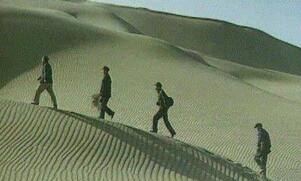Eclipse的靛蓝的Android ADT - 装好,没" Android的"在preferences和新建项目选项靛蓝、装好、选项、新建项目
我的Eclipse(靛蓝服务发布1,建立ID:20110916-0149)。在Win XP上运行。
I have Eclipse (Indigo Service Release 1, Build id: 20110916-0149) running on Win XP.
我添加 https://dl-ssl.google.com/android/eclipse/ 并安装了4个插件,包括ADT,并重新启动Eclipse的。 已安装的软件列表显示已安装的Android的插件。
I've added https://dl-ssl.google.com/android/eclipse/ and installed 4 plugins, including ADT, and restarted Eclipse. Installed software list shows Android plugins are installed.
但没有出现在preferences,并有新项目没有Android的类型的项目。
But nothing appears in Preferences, and there are no Android-type project in New Projects.
后来我查Eclipse的目录,并有四个的* .jar档案与这些Android的插件,并且他们没有解压到相应的目录(像其他插件)。我打开他们,一样的* .jar名的目录,并再次启动Eclipse的,但没有任何反应。
Later I check Eclipse's directories and there were four *.jar archives with these Android plugins, and they weren't unzipped to corresponding directories (like other plugins). I unpacked them so directories same as *.jar names, and started Eclipse again, but nothing happens.
在Eclipse中与ADT插件我怎么能工作呢?
How can I work with ADT plugin in Eclipse?
推荐答案
我只是在Windows 7上运行的靛蓝同样的问题。我终于发现,我不小心没有运行Eclipse作为管理员,当我安装了ADT插件。我通过卸载ADT插件解决了这个问题,然后重新安装运行Eclipse作为管理员时,ADT插件。有一次,我做了Eclipse重新启动,并立即提示我要我的Android SDK的位置。
I just had the same problem on windows 7 running Indigo. I eventually discovered that I had accidentally not run Eclipse as an administrator when I installed the ADT plugin. I solved the issue by uninstalling the ADT plugin, and then re-installing the ADT plugin when running Eclipse as an administrator. Once I did that Eclipse restarted and immediately prompted me for the location of my android SDK.
至于步走:
As far as steps go:
运行Eclipse作为管理员 转到帮助>关于Eclipse SDK>安装信息 选择的Android DDMS,Android开发工具,Android的层次浏览器和Android Traceview 点击卸载,并通过点击对话框 在重启Eclipse在提示符下 关闭Eclipse和再运行它作为一个管理员(不知道这是必要的,但我想可以肯定的Eclipse有充分的权限,当我重新安装了ADT插件) 重新安装ADT插件,你之前做的方式。 在重启Eclipse的提示。