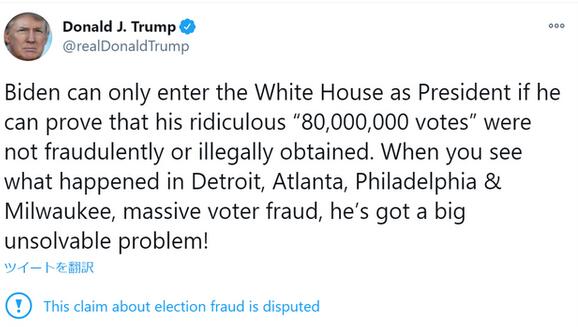如何绘制在Android画布动画路径?画布、路径、动画、Android
我在做一个Android应用程序,我有一个棘手的事情。 我需要画在画布上的路径,但图形应该是动画(即点有轻微的延迟后拉伸点)。
I'm making an Android app and I've got a tricky thing to do. I need to draw a path on a canvas but the drawing should be animated (ie. drawing point after point with a slight delay).
是否有可能作出这样的采用了Android SDK? 如果没有,我怎么能产生这种效果?
Is it possible to make something like this using Android SDK? If not, how could I produce this effect?
推荐答案
试试这个code,我用它使用路径&功放绘制的心跳; 画布:
Try this code, I used it to draw a heartbeat using Path & Canvas:
public class TestActivity extends Activity {
/** Called when the activity is first created. */
@Override
public void onCreate(Bundle savedInstanceState) {
super.onCreate(savedInstanceState);
setContentView(new HeartbeatView(this));
}
public static class HeartbeatView extends View {
private static Paint paint;
private int screenW, screenH;
private float X, Y;
private Path path;
private float initialScreenW;
private float initialX, plusX;
private float TX;
private boolean translate;
private int flash;
private Context context;
public HeartbeatView(Context context) {
super(context);
this.context=context;
paint = new Paint();
paint.setColor(Color.argb(0xff, 0x99, 0x00, 0x00));
paint.setStrokeWidth(10);
paint.setAntiAlias(true);
paint.setStrokeCap(Paint.Cap.ROUND);
paint.setStrokeJoin(Paint.Join.ROUND);
paint.setStyle(Paint.Style.STROKE);
paint.setShadowLayer(7, 0, 0, Color.RED);
path= new Path();
TX=0;
translate=false;
flash=0;
}
@Override
public void onSizeChanged (int w, int h, int oldw, int oldh) {
super.onSizeChanged(w, h, oldw, oldh);
screenW = w;
screenH = h;
X = 0;
Y = (screenH/2)+(screenH/4)+(screenH/10);
initialScreenW=screenW;
initialX=((screenW/2)+(screenW/4));
plusX=(screenW/24);
path.moveTo(X, Y);
}
@Override
public void onDraw(Canvas canvas) {
super.onDraw(canvas);
//canvas.save();
flash+=1;
if(flash<10 || (flash>20 && flash<30))
{
paint.setStrokeWidth(16);
paint.setColor(Color.RED);
paint.setShadowLayer(12, 0, 0, Color.RED);
}
else
{
paint.setStrokeWidth(10);
paint.setColor(Color.argb(0xff, 0x99, 0x00, 0x00));
paint.setShadowLayer(7, 0, 0, Color.RED);
}
if(flash==100)
{
flash=0;
}
path.lineTo(X,Y);
canvas.translate(-TX, 0);
if(translate==true)
{
TX+=4;
}
if(X<initialX)
{
X+=8;
}
else
{
if(X<initialX+plusX)
{
X+=2;
Y-=8;
}
else
{
if(X<initialX+(plusX*2))
{
X+=2;
Y+=14;
}
else
{
if(X<initialX+(plusX*3))
{
X+=2;
Y-=12;
}
else
{
if(X<initialX+(plusX*4))
{
X+=2;
Y+=6;
}
else
{
if(X<initialScreenW)
{
X+=8;
}
else
{
translate=true;
initialX=initialX+initialScreenW;
}
}
}
}
}
}
canvas.drawPath(path, paint);
//canvas.restore();
invalidate();
}
}
}
它采用拉丝由点带几个使用计数器影响的路径点。你可以把你所需要的,并将其转移到SurfaceView这是更有效的。
It uses drawing a Path point by point with couple of effects using counters. You can take what you need and transfer it to SurfaceView which is more efficient.
上一篇:多少个数据库列与android的短信联系?多少个、短信、数据库、android
下一篇:Android的BlurMaskFilter在canvas.drawOval没有效果,而文字模糊模糊、效果、文字、BlurMaskFilter