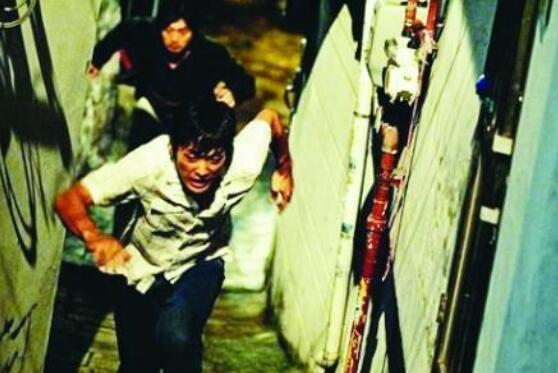如何处理onCheckedChangeListener在自定义的ListView适配器RadioGroup中自定义、适配器、如何处理、RadioGroup
我开发一个应用程序,它有一个列表视图自定义布局如下:
它有4个单选按钮在 RadioGroup中和的TextView 。事实上,它会显示为的问题的(的TextView )和答案的(单选按钮)的列表。以上观点膨胀在我的自定义适配器延伸 ArrayAdapter<问题>
I am developing an app which has a list view with custom layout as follows :
It has 4 RadioButtons in RadioGroup and a TextView. Actually, it ll be shown as question(TextView) and answers(RadioButtons) list. Above view is inflated in my custom adapter which extends ArrayAdapter<Question>.
的问题是,我应该怎么维护我的自定义单选按钮的状态适配器?当单选是 pressed /检查和列表向下滚动,适配器自动回收视图和单选状态会丢失。
The problem is that, how should I maintain the state of RadioButtons in my custom Adapter? When RadioButton is pressed/checked and list is scrolled down, adapter automatically recycles view and the RadioButton state is lost.
第一条如下: http://www.vogella.de/articles/AndroidListView/article.html
在上面的链接是使用复选框,以类似的方式我想使用 RadioGroup中(单选按钮)而不是复选框。
The above link is using a CheckBox, in similar manner I want to use the RadioGroup(RadioButtons) instead of CheckBoxes.
推荐答案
这很容易适应该教程,因此您可以使用一个 RadioGroup中代替复选框。贝娄是一个例子(我用了一个 RadioGroup中 4个单选)。首先你必须修改型号类,因此它可以容纳新的数据:
It's easy to adapt that tutorial so you can use a RadioGroup instead of a CheckBox. Bellow is an example(I used a RadioGroup with 4 RadioButton). First of all you'll have to modify the Model class so it can hold the new data:
public class Model {
String question; // hold the question
int current = NONE; // hold the answer picked by the user, initial is NONE(see below)
public static final int NONE = 1000; // No answer selected
public static final int ANSWER_ONE_SELECTED = 0; // first answer selected
public static final int ANSWER_TWO_SELECTED = 1; // second answer selected
public static final int ANSWER_THREE_SELECTED = 2; // third answer selected
public static final int ANSWER_FOUR_SELECTED = 3; // forth answer selected
public Model(String question) {
this.question = question;
}
}
然后修改 getView()方法,根据该模型设置意见:
Then modify the getView() method to set the views according to the model:
@Override
public View getView(int position, View convertView, ViewGroup parent) {
View v = convertView;
ViewHolder holder = null;
if (v == null) {
v = inflater.inflate(R.layout.the_row, parent, false);
holder = new ViewHolder(v);
v.setTag(holder);
holder.group
.setOnCheckedChangeListener(new RadioGroup.OnCheckedChangeListener() {
public void onCheckedChanged(RadioGroup group,
int checkedId) {
Integer pos = (Integer) group.getTag(); // To identify the Model object i get from the RadioGroup with getTag()
// an integer representing the actual position
Model element = list.get(pos);
switch (checkedId) { //set the Model to hold the answer the user picked
case R.id.answer0:
element.current = Model.ANSWER_ONE_SELECTED;
break;
case R.id.answer1:
element.current = Model.ANSWER_TWO_SELECTED;
break;
case R.id.answer2:
element.current = Model.ANSWER_THREE_SELECTED;
break;
case R.id.answer3:
element.current = Model.ANSWER_FOUR_SELECTED;
break;
default:
element.current = Model.NONE; // Something was wrong set to the default
}
}
});
} else {
holder = (ViewHolder) v.getTag();
}
holder.group.setTag(new Integer(position)); // I passed the current position as a tag
holder.t.setText(list.get(position).question); // Set the question body
if (list.get(position).current != Model.NONE) {
RadioButton r = (RadioButton) holder.group.getChildAt(list
.get(position).current);
r.setChecked(true);
} else {
holder.group.clearCheck(); // This is required because although the Model could have the current
// position to NONE you could be dealing with a previous row where
// the user already picked an answer.
}
return v;
}
然后 ViewHolder 类:
class ViewHolder {
TextView t = null;
RadioGroup group;
ViewHolder(View v) {
t = (TextView) v.findViewById(R.id.textView1);
group = (RadioGroup) v.findViewById(R.id.group_me);
}
}
通过XML布局的 RadioGroup中:
<?xml version="1.0" encoding="utf-8"?>
<LinearLayout xmlns:android="http://schemas.android.com/apk/res/android"
android:layout_width="match_parent"
android:layout_height="match_parent"
android:orientation="vertical" >
<TextView
android:id="@+id/textView1"
android:layout_width="wrap_content"
android:layout_height="wrap_content" />
<RadioGroup
android:id="@+id/group_me"
android:layout_width="fill_parent"
android:layout_height="wrap_content"
android:orientation="horizontal" >
<RadioButton
android:id="@+id/answer0"
android:layout_width="wrap_content"
android:layout_height="wrap_content"
android:checked="false"
android:text="Ans0" />
<RadioButton
android:id="@+id/answer1"
android:layout_width="wrap_content"
android:layout_height="wrap_content"
android:checked="false"
android:text="Ans1" />
<RadioButton
android:id="@+id/answer2"
android:layout_width="wrap_content"
android:layout_height="wrap_content"
android:checked="false"
android:text="Ans2" />
<RadioButton
android:id="@+id/answer3"
android:layout_width="wrap_content"
android:layout_height="wrap_content"
android:checked="false"
android:text="Ans3" />
</RadioGroup>
</LinearLayout>