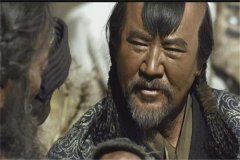音频媒体播放器停止serviec后,是不是在玩媒体播放器、音频、serviec
大家好我工作的音频模块中我的应用程序,所以我简单的音频演示与服务创建。
Guys I am working on Audio module in my app so i have created on simple Audio demo with service.
它工作到播放 - 暂停 - 播放的背景但问题是奇怪的。
Its working up to Play - Pause - Playing in Background but issue is strange.
简单而推出的应用程序,我已经添加了两个按钮像
Simply while launch app i have added two Buttons like
播放/暂停(将改变标题按状态)
Play/Pause (Will change caption according state)
停止(停止服务)
现在,我说我的播放,暂停和放大器;停止的工作完美,但是当我尝试在后,点击播放一次音频停止它的原因在问题开始
Now as i said my play-pause & Stop are working perfectly but when i try to play again audio after the click on stop its cause the problem in Start
错误:05-01 13:37:42.671:E /启动(8096):java.lang.IllegalStateException
Audio_Activity.java
public class Audio_Activity extends Activity {
private static final String TAG = "ServicesDemo";
public static Button play_pause;
public static Button buttonStop;
Audio_Service ms;
@Override
public void onCreate(Bundle savedInstanceState) {
super.onCreate(savedInstanceState);
setContentView(R.layout.main);
ms = new Audio_Service();
play_pause = (Button) findViewById(R.id.play_pause);
buttonStop = (Button) findViewById(R.id.buttonStop);
play_pause.setOnClickListener(new View.OnClickListener() {
@Override
public void onClick(View v) {
// TODO Auto-generated method stub
if (isMyServiceRunning()) {
ms.play_pause();
} else {
startService(new Intent(Audio_Activity.this,
Audio_Service.class));
play_pause.setText("Pause");
}
}
});
buttonStop.setOnClickListener(new View.OnClickListener() {
@Override
public void onClick(View v) {
// TODO Auto-generated method stub
if (isMyServiceRunning()) {
ms.stop_audio();
stopService(new Intent(Audio_Activity.this,
Audio_Service.class));
play_pause.setText("Play");
} else {
stopService(new Intent(Audio_Activity.this,
Audio_Service.class));
play_pause.setText("Play");
}
}
});
}
public boolean isMyServiceRunning() {
ActivityManager manager = (ActivityManager) getSystemService(Context.ACTIVITY_SERVICE);
for (RunningServiceInfo service: manager
.getRunningServices(Integer.MAX_VALUE)) {
if (Audio_Service.class.getName().equals(
service.service.getClassName())) {
return true;
}
}
return false;
}
}
Audio_Service.java
public class Audio_Service extends Service implements OnErrorListener,
OnCompletionListener, OnPreparedListener {
public static MediaPlayer player = new MediaPlayer();
Audio_Activity ac = new Audio_Activity();
@Override
public IBinder onBind(Intent intent) {
return null;
}
@Override
public void onCreate() {
Toast.makeText(this, "My Service Created", Toast.LENGTH_LONG).show();
}
@Override
public void onDestroy() {
try {
Toast.makeText(this, "My Service Stopped", Toast.LENGTH_LONG)
.show();
} catch (Exception e) {
Log.e("ONdistroy", "" + e);
}
}
@Override
public void onStart(Intent intent, int startid) {
Toast.makeText(this, "My Service Started", Toast.LENGTH_LONG).show();
try {
Log.e("player_status", "" + player);
String url = "MY_WEB_URL";
player.setAudioStreamType(AudioManager.STREAM_MUSIC);
player.reset();
player.setDataSource(url);
player.prepareAsync();
player.setOnPreparedListener(this);
player.setOnErrorListener(this);
player.setOnCompletionListener(this);
} catch (Exception e) {
// TODO: handle exception
Log.e("start", "" + e);
}
// player.start();
}
public void play_pause() {
try {
if (player != null) {
if (player.isPlaying()) {
ac.play_pause.setText("Play");
player.pause();
} else {
ac.play_pause.setText("Pause");
player.start();
}
}
} catch (Exception e) {
// TODO: handle exception
Log.e("play_pause", "" + e);
}
}
public void stop_audio() {
try {
if (player != null) {
if (player.isPlaying()) {
ac.play_pause.setText("Play");
player.stop();
player.release();
} else {
ac.play_pause.setText("Play");
player.release();
}
}
} catch (Exception e) {
// TODO: handle exception
Log.e("stop_service", "" + e);
}
}
public void cleanUp() {
if (player != null) {
player.stop();
player = null;
player.release();
}
}
@Override
public void onCompletion(MediaPlayer mp) {
// TODO Auto-generated method stub
try {
Log.d("complete", "called...........");
player.stop();
player.release();
player = null;
stopService(new Intent(this, Audio_Service.class));
ac.play_pause.setText("Play");
} catch (Exception e) {
// TODO: handle exception
Log.e("complete", "" + e);
}
}
@Override
public boolean onError(MediaPlayer mp, int what, int extra) {
// TODO Auto-generated method stub
try {
player.stop();
player.release();
player = null;
// mp.reset();
ac.play_pause.setText("Play");
} catch (Exception e) {
// TODO: handle exception
Log.e("onError", "" + e);
}
return false;
}
@Override
public void onPrepared(MediaPlayer mp) {
// TODO Auto-generated method stub
try {
player.start();
} catch (Exception e) {
// TODO: handle exception
Log.e("onPrepare", "" + e);
}
}
}
我添加了下面的事情清单文件
<uses-permission android:name="android.permission.INTERNET"/>
<service
android:name=".Audio_Service"
android:enabled="true" />
更新
我知道我可以在理想的状态下播放音频的,我必须设置复位(); 但不知道where.Because如果我设置的onDestroy; 或清理()或 stop_audio()或 ONSTART()然后它再增加一个错误,那就是 NullPointerException异常。
I know that i can play audio in ideal state for that i have to set reset(); but don't know where.Because if i set in onDestroy; or cleanUp() or stop_audio() or onStart() then its adding one more error and that is NullpointerException.
请你们帮帮我。这个错误我收到表格最后两天。 纠正我,如果我错了。
Please guys help me. this error i am getting form last two days. Correct me if i am wrong.
罐车把你的时间,我的问题。
Tanks for take your time on my question.
推荐答案
您应该使用startService()来运行你的服务,并使用粘合剂与它通信。这不是一个regualr对象,你需要的是Android OS要意识到它,你需要的行为,因为它期望你。
You should use startService() to run your service and communicate with it using a Binder. It is not a regualr object, you need the Android OS to be made aware of it and you need to behave as it expects you to.
http://developer.android.com/reference/android/app/ Service.html
您不应该自己创建一个实例,不应该直接调用它的方法。
You shouldn't create an instance yourself and shouldn't call its methods directly.