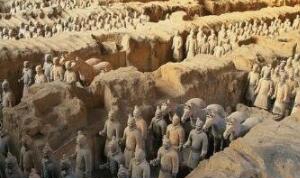如何在 symfony2 表单集合中自定义数据原型?自定义、原型、表单、数据
我的表单中有一组隐藏字段.
I've got a collection of hidden fields in my form.
<ul id="user_roles">
<li><hidden field value="role1"></li>
<li><hidden field value="role2"></li>
(...)
</ul>
我使用 jQuery(和数据原型)添加新角色.
I use jQuery (and data-prototype) to add new roles.
问题是我想渲染这样的东西:
<ul id="user_roles">
<li>role1 <hidden field value="role1"></li>
<li>role2 <hidden field value="role2"></li>
(...)
</ul>
初始渲染没有问题:我只是放了:
{% for role in roles %}
<li> {{ role }} {{ form_row(role) }} </li>
{% endfor %}
但默认数据原型将仅呈现 {{ form_row(role) }}(隐藏字段).
But the default data-prototype will render only {{ form_row(role) }} (a hidden field).
我应该在哪里更改默认数据原型?
Where am I supposed to change the default data-prototype?
form_div_layout.html 中没有我可以自定义的 {% block prototype %}....
There is no {% block prototype %} in form_div_layout.html that i could customize....
推荐答案
集合小部件定义如下:
{% block collection_widget %}
{% spaceless %}
{% if prototype is defined %}
{% set attr = attr|merge({'data-prototype': form_row(prototype) }) %}
{% endif %}
{{ block('form_widget') }}
{% endspaceless %}
{% endblock collection_widget %}
因此您可以覆盖它以控制您希望如何渲染原型.
So you can override this to gain control on how you want to rendre the prototype.