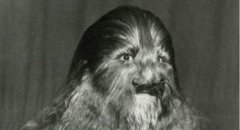在 R Shiny 中单击绘图图例中的名称时的事件单击、图例、名称、事件
当用户单击绘图图的图例时,我想显示一些信息.例如在下面的代码中,如果用户单击图例中的drat"名称以取消显示这些数据,我想打印一个文本说选择了 drat 和 qsec".
我看过这个 stackoverflow 的帖子:
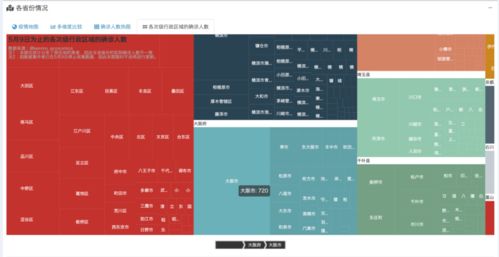
I want to display some information when the user click on the legend of a plotly graph. For example in the code below, if the user clicks on the "drat" name in the legend to unshow these data, I would like to print a text saying "drat and qsec are selected".
I have seen this stackoverflow's post: R shiny and plotly getting legend click events but it works with labels. In my case, labels is not an available parameter. I have tested the different plotly events but none return any information when I click on the legend (see code below).
Is there a way to have this information ?
Thanks
library(plotly)
library(shiny)
ui <- fluidPage(
plotlyOutput("plot"),
verbatimTextOutput("hover"),
verbatimTextOutput("click"),
verbatimTextOutput("brush"),
verbatimTextOutput("zoom")
)
server <- function(input, output, session) {
output$plot <- renderPlotly({
p <- plot_ly()
for(name in c("drat", "wt", "qsec"))
{
p = add_markers(p, x = as.numeric(mtcars$cyl), y = as.numeric(mtcars[[name]]), name = name)
}
p
})
output$hover <- renderPrint({
d <- event_data("plotly_hover")
if (is.null(d)) "Hover events appear here (unhover to clear)" else d
})
output$click <- renderPrint({
d <- event_data("plotly_click")
if (is.null(d)) "Click events appear here (double-click to clear)" else d
})
output$brush <- renderPrint({
d <- event_data("plotly_selected")
if (is.null(d)) "Click and drag events (i.e., select/lasso) appear here (double-click to clear)" else d
})
output$zoom <- renderPrint({
d <- event_data("plotly_relayout")
if (is.null(d)) "Relayout (i.e., zoom) events appear here" else d
})
}
shinyApp(ui, server)
解决方案
library(plotly)
library(shiny)
library(htmlwidgets)
js <- c(
"function(el, x){",
" el.on('plotly_legendclick', function(evtData) {",
" Shiny.setInputValue('trace', evtData.data[evtData.curveNumber].name);",
" });",
"}")
ui <- fluidPage(
plotlyOutput("plot"),
verbatimTextOutput("legendItem")
)
server <- function(input, output, session) {
output$plot <- renderPlotly({
p <- plot_ly()
for(name in c("drat", "wt", "qsec"))
{
p = add_markers(p, x = as.numeric(mtcars$cyl), y = as.numeric(mtcars[[name]]), name = name)
}
p %>% onRender(js)
})
output$legendItem <- renderPrint({
d <- input$trace
if (is.null(d)) "Clicked item appear here" else d
})
}
shinyApp(ui, server)