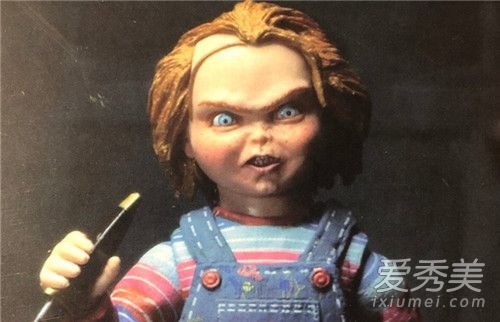ListView控件时加载的图像非常慢(使用通用图像装载机)图像、控件、装载机、加载
我的ListView的运行速度非常流畅,只需文字 - 当我尝试加载在缩略图(甚至从缓存),但是,它运行SOO波涛汹涌
My listView runs very smooth with just text - but as soon as I try to load in thumbnails (even from cache), it runs SOO choppy.
我使用的是通用图像装载机脚本
中的code在我ArticleEntryAdapter 公开查看getView(...)方法:
The code in my ArticleEntryAdapter within public View getView(...) method:
/**
* PHOTOS
*/
ImageLoaderConfiguration config = new ImageLoaderConfiguration.Builder(this.mContext)
.enableLogging()
.memoryCacheSize(41943040)
.discCacheSize(104857600)
.threadPoolSize(10)
.build();
DisplayImageOptions imgDisplayOptions = new DisplayImageOptions.Builder()
//.showStubImage(R.drawable.stub_image)
.cacheInMemory()
.cacheOnDisc()
//.imageScaleType(ImageScaleType.EXACT)
.build();
ImageLoader imageLoader = ImageLoader.getInstance();
imageLoader.init(config);
//loads image (or hides image area)
imageLoader.displayImage("", viewHolder.thumbView); //clears previous one
if(article.photopath != null && article.photopath.length() != 0)
{
imageLoader.displayImage(
"http://img.mysite.com/processes/resize_android.php?image=" + article.photopath + "&size=150&quality=80",
viewHolder.thumbView,
imgDisplayOptions
);
viewHolder.thumbView.setVisibility(View.VISIBLE);
}
else
{
viewHolder.thumbView.setVisibility(View.GONE); //hide image
viewHolder.thumbView.invalidate(); //should call after changing to GONE
}
LogCat中显示,它加载从缓存中(我认为)的图像:
Logcat shows that it's loading the images from cache (I think):
ImageLoader Load image from memory cache [http://img.mysite.com/processes/...
我测试它在我的三星Galaxy Nexus和运行Android 4.0.4(虽然我的minSdkVersion =8)
I'm testing it on my Samsung Galaxy Nexus and running Android 4.0.4 (though my minSdkVersion="8")
推荐答案
把的instantation ImageLoaderConfiguration配置,DisplayImageOptions imgDisplayOptions,ImageLoader的ImageLoader的您getView方法,你的适配器类的私有字段/成员之外。您应该只有创造这些东西一次,而不是每次getView被调用。
Put the instantation of ImageLoaderConfiguration config, DisplayImageOptions imgDisplayOptions, ImageLoader imageLoader outside of your getView method as private fields/members of your Adapter class. You should only have create these things once, not everytime getView is called.
编辑:没有看到你的整个Adapter类,这里刺伤我在说什么。我希望它靠近你所拥有的,你可以把它工作了。还是让我知道,无论哪种方式。
Edit : without seeing your whole Adapter class, here a stab at what I'm saying. I hope its close to what you have and you can make it work out. Lemme know either way.
public class MyAdapterClass extends BaseAdapter {
/**
* PHOTOS
*/
static ImageLoaderConfiguration config = new ImageLoaderConfiguration.Builder(this.mContext)
.enableLogging()
.memoryCacheSize(41943040)
.discCacheSize(104857600)
.threadPoolSize(10)
.build();
static DisplayImageOptions imgDisplayOptions = new DisplayImageOptions.Builder()
//.showStubImage(R.drawable.stub_image)
.cacheInMemory()
.cacheOnDisc()
//.imageScaleType(ImageScaleType.EXACT)
.build();
static ImageLoader imageLoader = ImageLoader.getInstance();
/**
*
*/
public MyAdapterClass() {
// TODO Auto-generated constructor stub
imageLoader.init(config);
}
/* (non-Javadoc)
* @see android.widget.Adapter#getCount()
*/
public int getCount() {
// TODO Auto-generated method stub
return 0;
}
/* (non-Javadoc)
* @see android.widget.Adapter#getItem(int)
*/
public Object getItem(int position) {
// TODO Auto-generated method stub
return null;
}
/* (non-Javadoc)
* @see android.widget.Adapter#getItemId(int)
*/
public long getItemId(int position) {
// TODO Auto-generated method stub
return 0;
}
/* (non-Javadoc)
* @see android.widget.Adapter#getView(int, android.view.View, android.view.ViewGroup)
*/
public View getView(int position, View convertView, ViewGroup parent) {
//loads image (or hides image area)
imageLoader.displayImage("", viewHolder.thumbView); //clears previous one
if(article.photopath != null && article.photopath.length() != 0)
{
imageLoader.displayImage(
"http://img.mysite.com/processes/resize_android.php?image=" + article.photopath + "&size=150&quality=80",
viewHolder.thumbView,
imgDisplayOptions
);
viewHolder.thumbView.setVisibility(View.VISIBLE);
}
else
{
viewHolder.thumbView.setVisibility(View.GONE); //hide image
viewHolder.thumbView.invalidate(); //should call after changing to GONE
}
}
}
上一篇:如何通过修改Android应用程序的日历事件应用程序、日历、事件、Android
下一篇:如何给予tablerow的边界tablelayout android系统中?边界、系统、tablerow、android