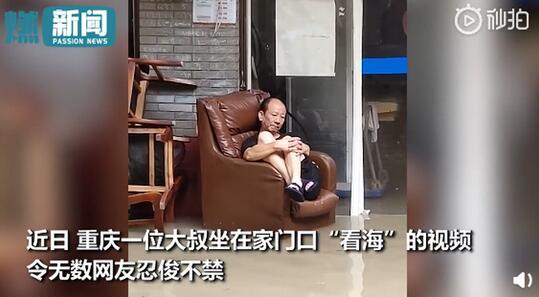大型通知图标背景图标、背景、通知
由于Android 5.0大图标在通知中有背景颜色:
Since Android 5.0 large icons in notifications have color background:
有关小图标,这是通知强调色( Notification.Builder.setColor(INT))。如何设置它大图标?它是实际的图像的一部分?如果是,又该圆的半径是什么?
For small icon, it is the accent color of notification (Notification.Builder.setColor(int)). How do I set it for large icon? Is it part of the actual image? If it is, what should the circle radius be?
推荐答案
是的,大图标的颜色是实际图像的一部分。棒棒糖上的大图标的尺寸 40x40dp 用光学视图填充整个图像。所以,你应该建立40x40dp的资产与20dp半径的圆。 您可以设置通知的大图标如下:
Yes, the color of the large icon is part of the actual image. The dimensions of the large icon on lollipop are 40x40dp with a optical view filling the entire image. So you should create an asset of 40x40dp with a circle of a 20dp radius. You can set the notification's large icon as follows:
NotificationCompat.Builder mBuilder = new NotificationCompat.Builder(context)
.setSmallIcon(R.drawable.notification_small_icon)
.setLargeIcon(notificationLargeIconBitmap)
.setContentTitle("Notification")
.setContentText("Content text")
.setColor(context.getResources().getColor(R.color.accent_color));
如果你需要的大图标是从绘制资源,你可以得到一个位图实例是这样的:
If you need the large icon to be from a drawable resource you can get a Bitmap instance like this:
Bitmap notificationLargeIconBitmap = BitmapFactory.decodeResource(
context.getResources(),
R.drawable.notification_large_icon);
如果您希望您的通知被很好地与Android的previous版本显示(奇巧及以下),你应该有你的大图标的平方版本的尺寸 64x64dp 。
If you want your notification to be displayed nicely with previous versions of android (kitkat and below), you should have a squared version of your large icon with a dimension of 64x64dp.