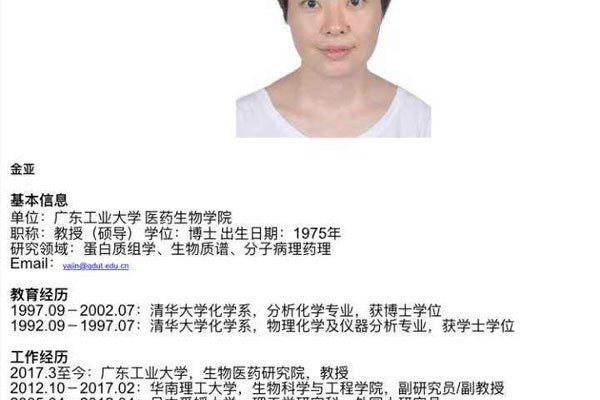安卓:在后台发送邮件带附件自动发送邮件、后台、附件
我在做一个应用程序,允许用户拍摄照片并通过电子邮件自动发送给他选择的电子邮件。到目前为止,我能够采取在SD卡中的图片和商店。现在,我只需要一个得到的图片从文件夹(/ SD卡/图片/ PhotoSender /),并自动发送到邮件用户请求的功能。我怎样才能做到这一点?
I am making an app that allows the user to take a picture and send it automatically via email to the email he chooses. So far I was able to take a picture and store in the SD card. Now I only need functions that get the picture from the folder (/sdcard/Pictures/PhotoSender/) and send automatically to the e-mail the user has requested. How can I do this?
我的图片的文件夹中。我只是需要一些函数生成的电子邮件,把图片(JPG格式)作为附件发送(这一切的背景)。当电子邮件被发送完全,敬酒应弹出说上传完成。同时,用户应该可以自由地拍摄更多照片,所以上传请求应该放在一个队列。用户不应该登录他的电子邮件帐户发送。如果需要,我可以创建一个电子邮件帐户,我的应用程序是发送。请帮帮我!
I have the picture in that folder. I just need some functions to generate the e-mail, put the picture (.jpg) as an attachment and send (all this on background). When the e-mail gets totally sent, a toast should pop up saying "Upload Done". Meanwhile the user should be free to take more pictures, so the uploading requests should be put on a queue. The user shouldn't login with his e-mail account to send. If needed, I can create an e-mail account for my app to be the "sender". Please help me!
推荐答案
下面是支持发送带附件的电子邮件在Android的一个完整的类
Below is a complete class that supports sending emails with attachments in Android
这里是一个效用函数来发送邮件带附件,其中附件的情况下,仅仅是画面(S)文件完整路径
And here is a utility function to send mail with attachment where the attachment in your case is simply the picture(s) file complete path
public static boolean sendEmail(String to, String from, String subject,
String message,String[] attachements) throws Exception {
Mail mail = new Mail();
if (subject != null && subject.length() > 0) {
mail.setSubject(subject);
} else {
mail.setSubject("Subject");
}
if (message != null && message.length() > 0) {
mail.setBody(message);
} else {
mail.setBody("Message");
}
mail.setTo(new String[] {to});
if (attachements != null) {
for (String attachement : attachements) {
mail.addAttachment(attachement);
}
}
return mail.send();
}
下面是用于在上述功能完整的邮件类
Here is the complete Mail class that is used in the above function
import java.io.File;
import java.util.Date;
import java.util.Properties;
import javax.activation.CommandMap;
import javax.activation.DataHandler;
import javax.activation.DataSource;
import javax.activation.FileDataSource;
import javax.activation.MailcapCommandMap;
import javax.mail.BodyPart;
import javax.mail.Multipart;
import javax.mail.PasswordAuthentication;
import javax.mail.Session;
import javax.mail.Transport;
import javax.mail.internet.InternetAddress;
import javax.mail.internet.MimeBodyPart;
import javax.mail.internet.MimeMessage;
import javax.mail.internet.MimeMultipart;
public class Mail extends javax.mail.Authenticator {
private String user;
private String password;
private String[] to;
private String from;
private String port;
private String sport;
private String host;
private String subject;
private String body;
private boolean _auth;
private boolean _debuggable;
private Multipart multipart;
public String getPassword() {
return password;
}
public void setPassword(String password) {
this.password = password;
}
public String[] getTo() {
return to;
}
public void setTo(String[] to) {
this.to = to;
}
public String getFrom() {
return from;
}
public void setFrom(String from) {
this.from = from;
}
public String getHost() {
return host;
}
public void setHost(String host) {
this.host = host;
}
public String getSubject() {
return subject;
}
public void setSubject(String subject) {
this.subject = subject;
}
public Multipart getMultipart() {
return multipart;
}
public void setMultipart(Multipart multipart) {
this.multipart = multipart;
}
public Mail() {
host = "smtp.googlemail.com"; // default smtp server
port = "465"; // default smtp port
sport = "465"; // default socketfactory port
user = ""; // username
password = ""; // password
from = ""; // email sent from
subject = ""; // email subject
body = ""; // email body
_debuggable = false; // debug mode on or off - default off
_auth = true; // smtp authentication - default on
multipart = new MimeMultipart();
// There is something wrong with MailCap, javamail can not find a
// handler for the multipart/mixed part, so this bit needs to be added.
MailcapCommandMap mc = (MailcapCommandMap) CommandMap
.getDefaultCommandMap();
mc.addMailcap("text/html;; x-java-content-handler=com.sun.mail.handlers.text_html");
mc.addMailcap("text/xml;; x-java-content-handler=com.sun.mail.handlers.text_xml");
mc.addMailcap("text/plain;; x-java-content-handler=com.sun.mail.handlers.text_plain");
mc.addMailcap("multipart/*;; x-java-content-handler=com.sun.mail.handlers.multipart_mixed");
mc.addMailcap("message/rfc822;; x-java-content-handler=com.sun.mail.handlers.message_rfc822");
CommandMap.setDefaultCommandMap(mc);
}
public Mail(String user, String pass) {
this();
this.user = user;
password = pass;
}
public boolean send() throws Exception {
Properties props = _setProperties();
if (!user.equals("") && !password.equals("") && to.length > 0
&& !from.equals("") && !subject.equals("") && !body.equals("")) {
Session session = Session.getInstance(props, this);
MimeMessage msg = new MimeMessage(session);
msg.setFrom(new InternetAddress(from));
InternetAddress[] addressTo = new InternetAddress[to.length];
for (int i = 0; i < to.length; i++) {
addressTo[i] = new InternetAddress(to[i]);
}
msg.setRecipients(MimeMessage.RecipientType.TO, addressTo);
msg.setSubject(subject);
msg.setSentDate(new Date());
// setup message body
BodyPart messageBodyPart = new MimeBodyPart();
messageBodyPart.setText(body);
multipart.addBodyPart(messageBodyPart);
// Put parts in message
msg.setContent(multipart);
// send email
Transport.send(msg);
return true;
} else {
return false;
}
}
public void addAttachment(String filename) throws Exception {
BodyPart messageBodyPart = new MimeBodyPart();
DataSource source = new FileDataSource(filename);
messageBodyPart.setDataHandler(new DataHandler(source));
messageBodyPart.setFileName(new File(filename).getName());
multipart.addBodyPart(messageBodyPart);
}
@Override
public PasswordAuthentication getPasswordAuthentication() {
return new PasswordAuthentication(user, password);
}
private Properties _setProperties() {
Properties props = new Properties();
props.put("mail.smtp.host", host);
if (_debuggable) {
props.put("mail.debug", "true");
}
if (_auth) {
props.put("mail.smtp.auth", "true");
}
props.put("mail.smtp.port", port);
props.put("mail.smtp.socketFactory.port", sport);
props.put("mail.smtp.socketFactory.class",
"javax.net.ssl.SSLSocketFactory");
props.put("mail.smtp.socketFactory.fallback", "false");
return props;
}
// the getters and setters
public String getBody() {
return body;
}
public void setBody(String _body) {
this.body = _body;
}
}
注意的:
您需要 activiation.jar 和的mail.jar 在类路径即JavaMail API的
的code应该从执行 AsynchTask 或专用发
You will need activiation.jar and mail.jar in your classpath i.e. JavaMail API
The code should run from AsynchTask or dedicated Thread
上一篇:java.lang.SecurityException异常时安装APK异常、lang、java、APK
下一篇:安卓抛出:IllegalArgumentException为dismissDialog抛出、IllegalArgumentException、dismissDialog