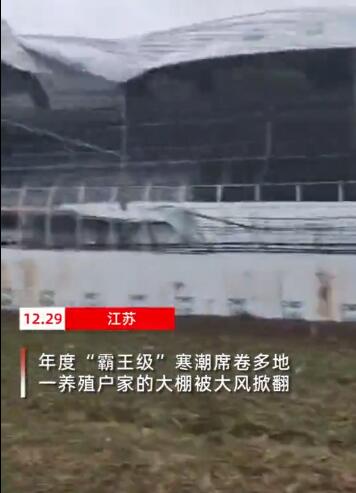如何使用openRawResourcesFd()?如何使用、openRawResourcesFd
我在文件 RES /生,我想开这样的:
I have files in res/raw that I would like to open like this:
AssetFileDescriptor afd = getResources().openRawResourcesFd();
这允许,例如,通过 afd.getLength得到明确的文件大小(),其中 InputStream.available()不答应,即使它的似乎的普遍工作。
This allows for, e.g., getting the definitive file size via afd.getLength(), which InputStream.available() does not promise, even if it seems to generally work.
然而,当我尝试这一点,将失败:
However, when I try this it fails:
java.io.FileNotFoundException:此文件无法打开的文件 描述;它可能是COM pressed
java.io.FileNotFoundException: This file can not be opened as a file descriptor; it is probably compressed
这些只是很小的文本文件。这是什么问题?
These are just small text files. What's the problem?
推荐答案
AAPT COM preSS最多的资源作为构建过程的一部分。据这篇文章它引用的是AAPT来源,例外情况是:
aapt compress most resources as part of the build process. According to this article which quotes the aapt source, the exceptions are:
/* these formats are already compressed, or don't compress well */
static const char* kNoCompressExt[] = {
".jpg", ".jpeg", ".png", ".gif",
".wav", ".mp2", ".mp3", ".ogg", ".aac",
".mpg", ".mpeg", ".mid", ".midi", ".smf", ".jet",
".rtttl", ".imy", ".xmf", ".mp4", ".m4a",
".m4v", ".3gp", ".3gpp", ".3g2", ".3gpp2",
".amr", ".awb", ".wma", ".wmv"
};
因此,要解决这个问题的一种方法是通过欺骗重命名文件与扩展名的AAPT。
So one way to get around this problem is to spoof aapt by renaming your files with one of those extensions.
这似乎不是很理想。相反,如果你想添加扩展到例外列表中,您可以编辑 [SDK] /tools/ant/build.xml 。搜索文件 nocom preSS :
That may not seem very satisfactory. If instead you want to add an extension to the list of exceptions, you can edit [sdk]/tools/ant/build.xml. Search the file for nocompress:
<aapt executable="${aapt}"
command="package"
versioncode="${version.code}"
versionname="${version.name}"
debug="${build.is.packaging.debug}"
manifest="${out.manifest.abs.file}"
assets="${asset.absolute.dir}"
androidjar="${project.target.android.jar}"
apkfolder="${out.absolute.dir}"
nocrunch="${build.packaging.nocrunch}"
resourcefilename="${resource.package.file.name}"
resourcefilter="${aapt.resource.filter}"
libraryResFolderPathRefid="project.library.res.folder.path"
libraryPackagesRefid="project.library.packages"
libraryRFileRefid="project.library.bin.r.file.path"
previousBuildType="${build.last.target}"
buildType="${build.target}"
ignoreAssets="${aapt.ignore.assets}">
<res path="${out.res.absolute.dir}" />
<res path="${resource.absolute.dir}" />
<nocompress extension="txt"/>
<!-- <nocompress /> forces no compression on any files in assets or res/raw -->
<!-- <nocompress extension="xml" /> forces no compression on specific file extensions in assets and res/raw -->
</aapt>
在底部的评论是不言自明的。我插了例外 TXT 。请注意,你也可以关闭COM pression一起。
The comments at the bottom are self-explanatory. I inserted the exception for txt. Notice you can also turn off compression all together.
另外,创建一个特殊的扩展:
Alternately, create a special extension:
<nocompress extension="nocomp">
和重命名文件,例如, whatever.txt.nocomp 。这样你就可以留下的一切,除了特定的文件COM pression。
And rename your files, e.g., whatever.txt.nocomp. This way you can leave the compression on for everything except particular files.