透明卡片,但具有仰角的阴影效果仰角、卡片、阴影、透明
2023-09-03 14:41:27
作者:抱在手心的猫
我在制作透明白色(不透明度0.4)的卡片时遇到问题。但是,有仰角效果带来的阴影。
如果我去掉仰角,没有阴影效果,卡片看起来是透明的。但是,如果我增加一些立面,透明的效果就会被破坏。以下是我尝试过的方法:
Widget cardMenu(String title) {
return Container(
padding: EdgeInsets.symmetric(horizontal: UIComponent.componentPadding),
child: Stack(
alignment: Alignment.topCenter,
children: [
Positioned(
top: -100,
child: Container(
child: Container(
height: 200,
width: 200,
decoration: BoxDecoration(
color: Colors.white,
shape: BoxShape.circle,
),
child: Center(
child: Text(
title,
style: TextStyle(color: Colors.transparent),
),
),
),
)
),
Align(
alignment: Alignment.bottomCenter,
child: Card(
elevation: 0,
color: Colors.white.withOpacity(0.4),
shape: RoundedRectangleBorder(
borderRadius: BorderRadius.all(
Radius.circular(UIComponent.cardButtonRadius),
),
),
child: Container(
height: 350,
width: 180,
child: Column(
mainAxisSize: MainAxisSize.min,
mainAxisAlignment: MainAxisAlignment.end,
children: [
Container(
padding: EdgeInsets.all(UIComponent.widgetPadding),
child: Text(
title,
style: TextStyle(
fontWeight: FontWeight.bold,
fontSize: UIComponent.h1,
color: UIComponent.neutralDark,
),
),
)
],
),
),
),
)
],
),
);
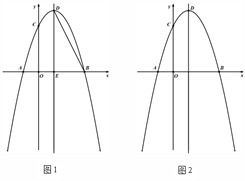
}
我的代码输出:
我期望的是:
推荐答案
hiiChristophorus Anindityo N
为容器的BoxShadow属性创建一个类。
class CustomBoxShadow extends BoxShadow {
final BlurStyle blurStyle;
const CustomBoxShadow({
Color color = const Color(0xFF000000),
Offset offset = Offset.zero,
double blurRadius = 0.0,
this.blurStyle = BlurStyle.normal,
}) : super(color: color, offset: offset, blurRadius: blurRadius);
@override
Paint toPaint() {
final Paint result = Paint()
..color = color
..maskFilter = MaskFilter.blur(this.blurStyle, blurSigma);
assert(() {
if (debugDisableShadows)
result.maskFilter = null;
return true;
}());
return result;
}
}
并在容器中使用此类
Container(
child: Center(
child: Container(
height: 200.0,
width: 300.0
decoration: BoxDecoration(
boxShadow: [
CustomBoxShadow(
color: Colors.black,
offset: Offset(5.0, 5.0),
blurRadius: 5.0,
blurStyle: BlurStyle.outer
)
],
),
child: Text("Transparent Card with Shadow", style:TextStyle(fontSize:15))),
)
)
现在您可以编写代码了:)
相关推荐
精彩图集








