如何使StyledItemDelegate使用默认选择样式绘制?样式、StyledItemDelegate
2023-09-03 10:30:44
作者:桃子不淘/香蕉不娇
我正在使用StyledItemDelegate在QTableView的一个单元格中呈现一个图标。 当一行被选中时,我希望代理的背景像默认项目的背景一样绘制,但不确定如何处理它。 我想答案就在initStyleOption()方法和委托的"选项"之间,但是我自己找不到关于这些选项的全面文档来解决这个问题。
非常感谢您的帮助!
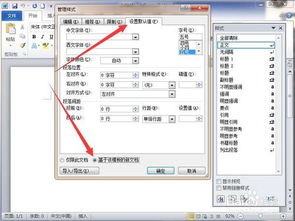
以下是一些示例代码,它显示了自定义委托如何绘制圆形,然后忽略行选择和背景颜色,只保持白色:
import sys
from PySide.QtGui import *
from PySide.QtCore import *
class MyItemDelegate(QStyledItemDelegate):
def __init__(self, parent=None):
super(MyItemDelegate, self).__init__(parent)
def paint(self, painter, option, index):
if index.column() == 0:
rect = option.rect
rect.setWidth(rect.height())
painter.drawEllipse(rect)
else:
QStyledItemDelegate.paint(self, painter, option, index)
class MyModel (QStandardItemModel):
def __init__( self, parent=None ):
super( MyModel, self).__init__( parent )
self.setHorizontalHeaderLabels(['a', 'b', 'c'])
self.init_data()
def init_data(self):
for row in range(0, 5):
for col in range(0, 3):
col_item = QStandardItem( '%s' % (row * col) )
self.setItem(row, col, col_item)
class MyTableView(QTableView):
def __init__( self, parent=None ):
super( MyTableView, self).__init__( parent )
model = MyModel()
self.setModel(model)
self.setItemDelegate(MyItemDelegate())
self.setSelectionBehavior(QAbstractItemView.SelectRows)
if __name__ == '__main__':
app = QApplication( sys.argv )
model = MyModel()
view = MyTableView()
view.show()
sys.exit( app.exec_() )
推荐答案
您应该在进行自己的绘制之前调用基类Paint方法,以保持默认行为:
def paint(self, painter, option, index):
QStyledItemDelegate.paint(self, painter, option, index)
if index.column() == 0:
rect = option.rect
rect.setWidth(rect.height())
painter.drawEllipse(rect)
相关推荐
精彩图集











