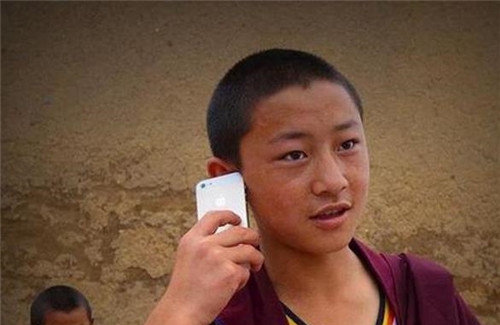编程分离SQL Server数据库复制的MDF文件数据库、文件、SQL、Server
我有我需要复制的命令小SQL Server数据库 - 我需要能够采取MFD和LDF文件在任何时刻,将它们复制,压缩它们,使它们最终用户可用
I have a small SQL Server database that I need to copy on command -- I need to be able to take the mfd and ldf files at any given moment, copy them, zip them, and make them available to an end user.
现在这是可能的手动方式:
Right now this is possible by manually:
1)登录到通过远程桌面SQL服务器
1) Logging onto the SQL server via Remote Desktop
2)拆下通过SQL Management Studio中的数据库。我不得不反复折腾设置数据库的组合为SINGLE和/或重新启动服务,所以我可以把它分离,因为应用服务器通常记录了进去。
2) Detaching the database via SQL Management Studio. I have to fiddle around with a combination of setting the database to single_user and/or restarting the service so I can get it to detach since the app server is normally logged into it.
3)虽然脱离我经过文件系统和复制的MDF和LDF文件。
3) While detached I go through the file system and copy the mdf and ldf files.
4)我重新连接通过SQL Management Studio中的数据库
4) I re-attach the database via SQL Management Studio
5)我压缩复制的文件,我将它们移动到一个FTP服务器,这样谁需要它们的人能够得到他们。
5) I zip the copied files, and I move them to an FTP server so the people who need them can get them.
这是一个可怕的,低效的过程。这不只是一个问题需要的模式,而是需要人们与实际生产数据的快照工作,对自己的本地机器进行破坏性实验的目的。幸运的是,压缩数据库是非常小的 - 也许30兆的日志
It's a horrible, inefficient process. It's not just a matter of needing the schema, but rather a need for people to work with snapshots of real, production data on their own local machines for the purpose of destructive experimentation. Luckily the zipped database is very small -- maybe 30 megs with the log.
那么理想,我想创建有一个按钮,用户可以preSS启动当前数据库打包成一个zip文件中的ASP .NET Web应用程序的网页,然后我会只是提供链接到文件下载。
So ideally, I'd like to create a page in the ASP .NET web application that has a button the user can press to initiate the packaging of the current database into a zip file, and then I'd just provide the link to the file download.
推荐答案
为什么不能做一个普通的备份(容易做到的SqlCommand),并添加了一个功能,用户能够轻松恢复backupfile上点击一个按钮?
Why not make a ordinary backup (easy to do with sqlcommand) and add a feature for the users to easy restore that backupfile with a click on a button?
您可以备份与SQL-命令数据库 您可以掏出和拉链的backupfile与SQL-命令 您还可以掏出,并自动地通过ftp backupfile到网络服务器,如果你想要的。什么是使用消耗你的数据库的最终用户?一个WinForm程序?然后很容易做尽一切与点击一个按钮,为用户。
What are the end users using to consume your db? A winform-program? Then it easy done to do everything with a button click for the user.
下面是一些例子code为:
Here are some example code for that:
Declare @CustomerID int
declare @FileName nvarchar(40)
declare @ZipFileName nvarchar(40)
declare @ZipComand nvarchar(255)
set @CustomerID=20 --Get from database instead in real life application
SET @FileName='c:\backups\myback'+ cast(@customerID as nvarchar(10))+'.bak'
SET @ZipFileName='c:\backups\myback'+ cast(@customerID as nvarchar(10))+'.zip'
--Backup database northwind
backup database northwind to DISK=@FileName
--Zip the file, I got a commanddriven zip.exe from the net somewhere.
set @ZipComand= 'zip.exe -r '+@ZipFileName+' '+@FileName
EXEC xp_cmdshell @zipcomand,NO_output
--Execute the batfile that ftp:s the file to the server
exec xp_cmdshell 'c:\movetoftp.bat',no_output
--Done!
您必须有包含此(其他城市的ftp服务器到你的)一个movetoftp.bat: FTP -s:ftpcommands.txt ftp.myftp.net
You have to have a movetoftp.bat that contains this (change ftp-server to your): ftp -s:ftpcommands.txt ftp.myftp.net
和你必须有一个包含这一个ftpcommands.txt(你可以有恰到好处的zip文件由sqlcommands太创建dnamically这个文件,但是我让你做你自己):
And you have to have a ftpcommands.txt that contains this (You can have this file created dnamically with just the right zip-file by sqlcommands too, but I let you do that yourself):
ftpusername ftppassword 二进制 提示ñ mput的C:\备份\ *拉链 退出
ftpusername ftppassword binary prompt n mput c:\backups\*.zip quit