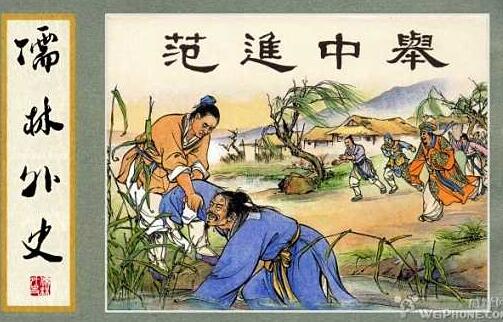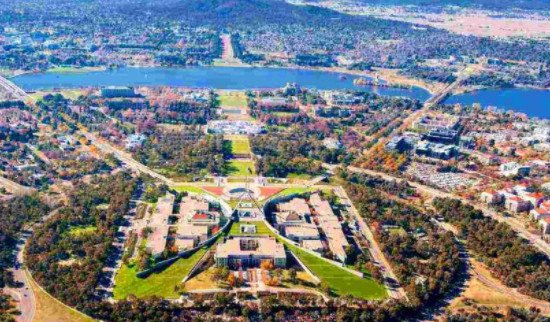有没有DataSource控件高效的GridView分页问题高效、分页、控件、问题
我试图做有效的寻呼与GridView控件不使用数据源控件。通过高效的,我的意思是我只检索我打算显示的记录。
I am trying to do efficient paging with a gridview without using a datasource control. By efficient, I mean I only retrieve the records that I intend to show.
我想用PagerTemplate建立我的寻呼机的功能。
I am trying to use the PagerTemplate to build my pager functionality.
总之,问题是,如果我只约束,我打算显示当前页面上的记录,在GridView不会呈现其寻呼机的模板,所以我没有得到分页控件。
In short, the problem is that if I bind only the records that I intend to show on the current page, the gridview doesn't render its pager template, so I don't get the paging controls.
这是几乎一样,如果我必须绑定更多的记录比我打算展示一个特定网页,这不是我想要做的。
It's almost as if I MUST bind more records than I intend to show on a given page, which is not something I want to do.
推荐答案
您需要创建一个自定义的GridView控件继承自GridView控件。未经DataSourceControl,在GridView不具有记录的总数有可能被结合到控制方面的知识。如果你绑定10出100条记录,你PageSize属性设置为10,在GridView只知道有10条记录,这将是小于或等于每页和导航控件将不显示。为了让您的GridView显示寻呼机,它必须知道的有可能被检索的记录的总数。通过继承GridView和覆盖InitializePager方法,我们可以拦截pagedDataSource和修改AllowCustomPaging和VirtualCount方法。
You need to create a custom gridview control that inherits from GridView. Without the DataSourceControl, the gridview does not have knowledge of the total number of records that could potentially be bound to the control. If you bind 10 out of 100 records and you set the PageSize property to 10, the gridview only knows that there are 10 records which will be less than or equal to the PageSize and the pager control will not display. In order for your gridview to show the pager, it has to know the total number of records that could potentially be retrieved. By inheriting the gridview and overriding the InitializePager method, we can intercept the pagedDataSource and modify the AllowCustomPaging and VirtualCount methods.
这是我创造了一个
using System;
using System.Collections.Generic;
using System.Text;
using System.Web.UI.WebControls;
using System.ComponentModel;
namespace cly.Web.CustomControls
{
public class clyGridView : GridView
{
private const string _virtualCountItem = "bg_vitemCount";
private const string _sortColumn = "bg_sortColumn";
private const string _sortDirection = "bg_sortDirection";
private const string _currentPageIndex = "bg_pageIndex";
public clyGridView ()
: base()
{
}
#region Custom Properties
[Browsable(true), Category("NewDynamic")]
[Description("Set the virtual item count for this grid")]
public int VirtualItemCount
{
get
{
if (ViewState[_virtualCountItem] == null)
ViewState[_virtualCountItem] = -1;
return Convert.ToInt32(ViewState[_virtualCountItem]);
}
set
{
ViewState[_virtualCountItem] = value;
}
}
public string GridViewSortColumn
{
get
{
if (ViewState[_sortColumn] == null)
ViewState[_sortColumn] = string.Empty;
return ViewState[_sortColumn].ToString();
}
set
{
if (ViewState[_sortColumn] == null || !ViewState[_sortColumn].Equals(value))
GridViewSortDirection = SortDirection.Ascending;
ViewState[_sortColumn] = value;
}
}
public SortDirection GridViewSortDirection
{
get
{
if (ViewState[_sortDirection] == null)
ViewState[_sortDirection] = SortDirection.Ascending;
return (SortDirection)ViewState[_sortDirection];
}
set
{
ViewState[_sortDirection] = value;
}
}
private int CurrentPageIndex
{
get
{
if (ViewState[_currentPageIndex] == null)
ViewState[_currentPageIndex] = 0;
return Convert.ToInt32(ViewState[_currentPageIndex]);
}
set
{
ViewState[_currentPageIndex] = value;
}
}
private bool CustomPaging
{
get { return (VirtualItemCount != -1); }
}
#endregion
#region Overriding the parent methods
public override object DataSource
{
get
{
return base.DataSource;
}
set
{
base.DataSource = value;
// store the page index so we don't lose it in the databind event
CurrentPageIndex = PageIndex;
}
}
protected override void OnSorting(GridViewSortEventArgs e)
{
//Store the direction to find out if next sort should be asc or desc
SortDirection direction = SortDirection.Ascending;
if (ViewState[_sortColumn] != null && (SortDirection)ViewState[_sortDirection] == SortDirection.Ascending)
{
direction = SortDirection.Descending;
}
GridViewSortDirection = direction;
GridViewSortColumn = e.SortExpression;
base.OnSorting(e);
}
protected override void InitializePager(GridViewRow row, int columnSpan, PagedDataSource pagedDataSource)
{
// This method is called to initialise the pager on the grid. We intercepted this and override
// the values of pagedDataSource to achieve the custom paging using the default pager supplied
if (CustomPaging)
{
pagedDataSource.VirtualCount = VirtualItemCount;
pagedDataSource.CurrentPageIndex = CurrentPageIndex;
}
base.InitializePager(row, columnSpan, pagedDataSource);
}
protected override object SaveViewState()
{
//object[] state = new object[3];
//state[0] = base.SaveViewState();
//state[1] = this.dirtyRows;
//state[2] = this.newRows;
//return state;
return base.SaveViewState();
}
protected override void LoadViewState(object savedState)
{
//object[] state = null;
//if (savedState != null)
//{
// state = (object[])savedState;
// base.LoadViewState(state[0]);
// this.dirtyRows = (List<int>)state[1];
// this.newRows = (List<int>)state[2];
//}
base.LoadViewState(savedState);
}
#endregion
public override string[] DataKeyNames
{
get
{
return base.DataKeyNames;
}
set
{
base.DataKeyNames = value;
}
}
public override DataKeyArray DataKeys
{
get
{
return base.DataKeys;
}
}
public override DataKey SelectedDataKey
{
get
{
return base.SelectedDataKey;
}
}
}
}
然后,当你要绑定的数据:
Then when you are binding the data:
gv.DataSource = yourListOrWhatever
gv.VirtualItemCount = numOfTotalRecords;
gv.DataBind();
上一篇:如何获得IIS虚拟目录和放大器; Web应用程序的使用C#code物理路径?放大器、如何获得、应用程序、路径
下一篇:我在哪里可以找到升级到System.Web.Http v5.0.0.0一个的NuGet包?我在、升级到、可以找到、System